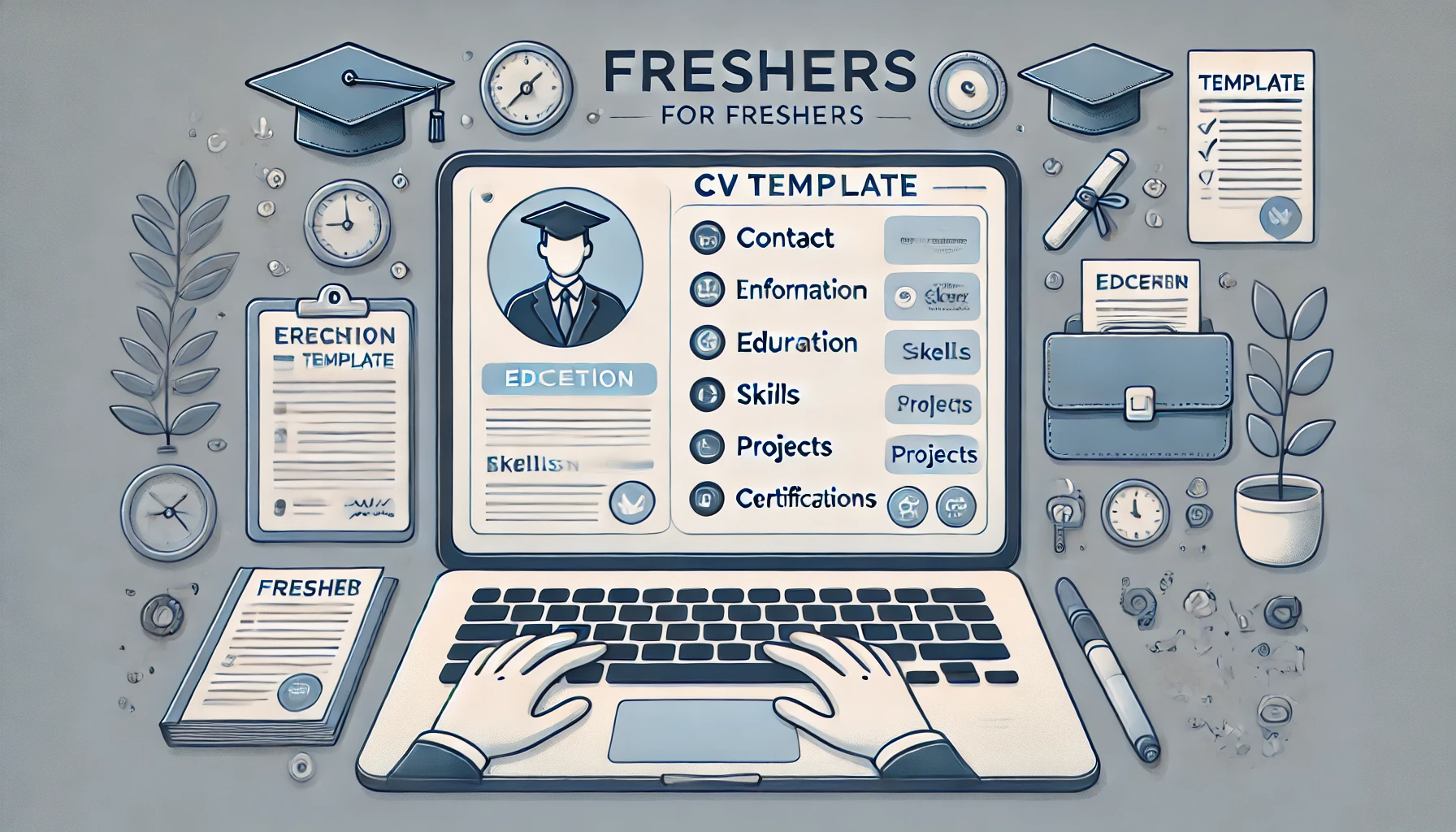CV Format for Freshers: A Complete Guide to Crafting Your First CV
Creating a CV format for freshers can be a daunting task, especially if you have little to no professional experience. However, by focusing on the right sections and using a structured format, you can present your qualifications in the best possible light. In this article, we’ll explore the essential elements of a fresher’s CV and how you can use MyCVCreator's Resume Templates to build a winning CV that impresses recruiters.
Why a Well-Structured CV Format is Essential for Freshers
A CV format specifically designed for freshers helps you organize your academic achievements, skills, and any relevant experiences in a clear and compelling way. Here’s why using the right CV format is crucial for freshers:
- Highlights Your Strengths: A well-organized CV emphasizes your education, skills, and potential, even if you don’t have extensive work experience.
- Professional First Impression: A professionally formatted CV ensures that you look serious and prepared, which is key to standing out as a fresher.
- ATS-Friendly: Many companies use Applicant Tracking Systems (ATS) to filter CVs. The right format ensures that your CV passes these systems and reaches recruiters.
Key Sections of a CV Format for Freshers
To create an effective CV format for freshers, it’s important to include the following sections:
1. Contact Information
Start your CV with your contact details, ensuring they are easy to find and up-to-date. Include:
- Full name
- Phone number
- Email address
- LinkedIn profile (if applicable)
- Online portfolio or website (optional, but helpful for certain industries)
2. Professional Summary or Objective
As a fresher, it’s essential to include a CV objective or professional summary that briefly explains your background, career goals, and what you can bring to a company.
Example:
"Motivated and ambitious recent graduate with a degree in Business Administration, eager to apply my analytical and problem-solving skills in a dynamic business environment. Seeking an entry-level role in project management where I can contribute to team success and develop professionally."
3. Education
Since freshers often don’t have much work experience, the education section should be a focal point of your CV. Include:
- Degree (e.g., Bachelor’s or Master’s)
- University name
- Graduation year (or expected graduation date)
- Any academic honors, scholarships, or relevant coursework
Example:
Bachelor of Science in Computer Science
University of Technology, Class of 2024
- Relevant Coursework: Data Structures, Algorithms, Database Management
4. Skills
The skills section is where you can demonstrate your technical and soft skills. Include skills that are relevant to the job you’re applying for, and be specific about your proficiency.
Example skills for freshers:
- Microsoft Office Suite (Word, Excel, PowerPoint)
- Programming languages (e.g., Python, Java)
- Time management and teamwork
- Communication and presentation skills
5. Internships and Work Experience
Even if you have limited professional experience, including internships, part-time jobs, or volunteer work can strengthen your CV. Focus on the tasks you performed and any achievements that demonstrate your ability to apply your skills.
Example:
Marketing Intern, XYZ Corp | June 2022 – August 2022
- Assisted in developing social media campaigns that increased engagement by 15%
- Conducted market research and competitor analysis
6. Projects
If you’ve completed relevant projects during your studies, this section is essential for freshers. Highlight personal or academic projects that showcase your practical skills.
Example:
Capstone Project: E-Commerce Website Development
- Designed and developed a fully functional e-commerce website using HTML, CSS, and JavaScript.
- Implemented a secure payment gateway and user authentication system.
7. Certifications and Courses
If you’ve earned any certifications or completed relevant online courses, include them to show your commitment to continuous learning. This section can help differentiate you from other freshers.
Example:
- Google Digital Marketing Certification
- Certified Python Developer (Coursera)
8. Extracurricular Activities and Leadership
Involvement in extracurricular activities or leadership roles during your education can demonstrate soft skills such as teamwork, leadership, and communication.
Example:
President, University Debate Club
- Led a team of 15 members, organizing weekly debates and events on current topics.
Best CV Formats for Freshers
There are several CV formats that are particularly suitable for freshers:
1. Chronological CV
A chronological CV is ideal if you have internships or part-time job experience to list. This format presents your work experience in reverse chronological order, starting with your most recent position.
2. Functional CV
A functional CV focuses more on your skills and education, making it perfect for freshers who may not have extensive work experience. This format highlights what you can bring to the table through skills and projects.
3. Combination CV
A combination CV blends both the chronological and functional formats. It emphasizes skills while also providing space for relevant work or project experience.
How to Build a Fresher CV Using MyCVCreator
MyCVCreator.com offers a wide range of CV templates specifically designed for freshers. Here’s how to create a professional CV using their platform:
- Choose a Template: Browse the selection of templates and choose one that fits your personal style and industry.
- Fill in Your Information: Input your contact details, education, skills, and any relevant experience or projects.
- Customize for Each Job: Tailor your CV for each job application by adjusting the summary, keywords, and sections to match the job description.
- Download and Review: Once your CV is complete, download it in PDF format. Review it carefully for any spelling or formatting errors.
Final Tips for Freshers Creating a CV
- Tailor for Each Job: Customize your CV for each job application by tweaking the objective and highlighting the skills that are most relevant to the role.
- Use Professional Fonts: Stick to simple, professional fonts such as Arial or Calibri to ensure readability.
- Avoid Overloading with Soft Skills: While soft skills are important, focus on demonstrating them through your experience and achievements rather than listing them.
- Proofread: Spelling and grammar mistakes can cost you an opportunity. Double-check your CV before submitting it.
Conclusion
Creating a strong CV format for freshers is all about showcasing your potential, skills, and education in a clear and organized way. By following the tips outlined in this guide and using MyCVCreator’s templates, you can create a professional CV that sets you apart from other freshers and gets you noticed by recruiters.