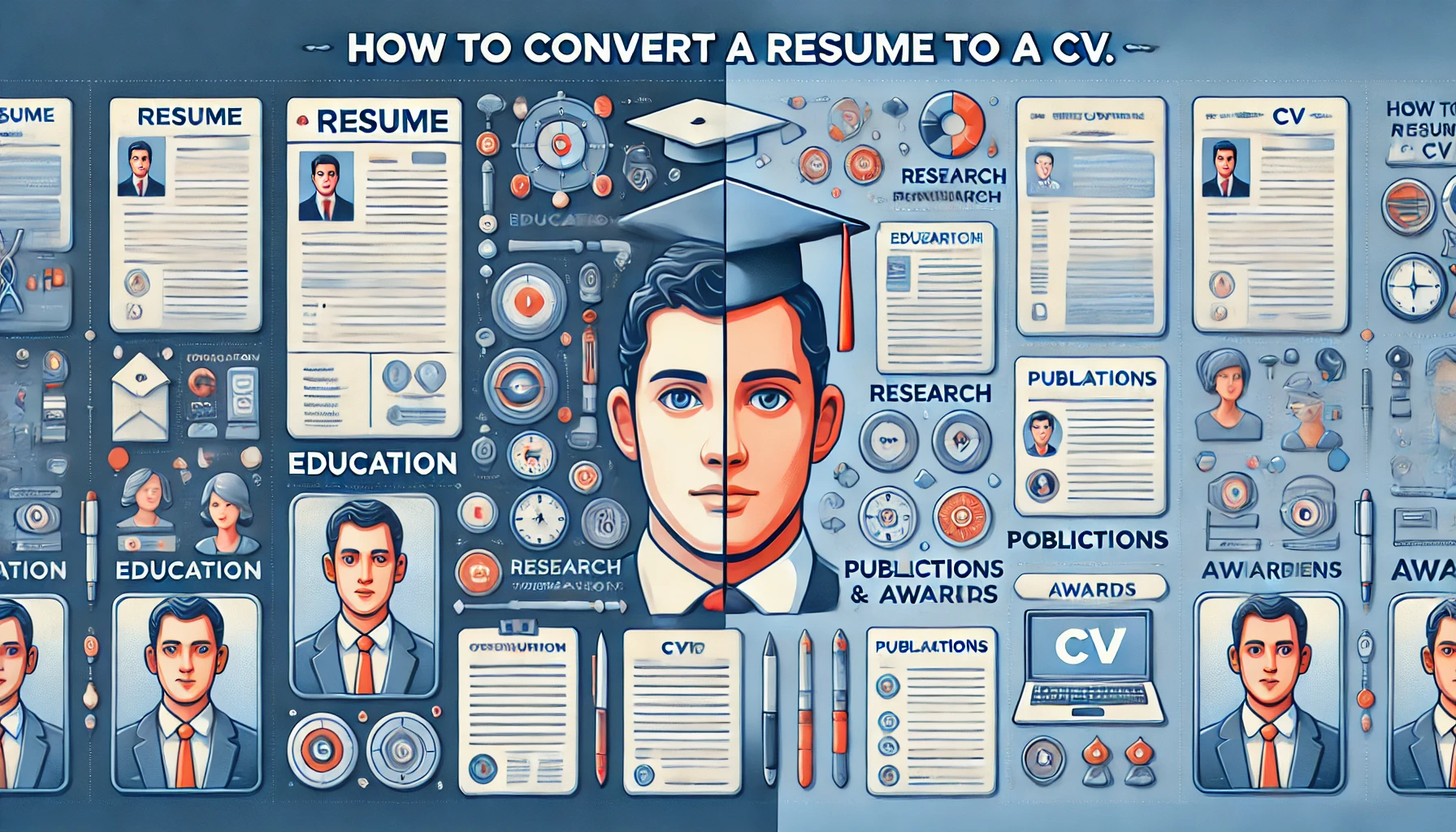How to Convert a Resume to a CV: A Comprehensive Guide
In the professional world, understanding the difference between a resume and a curriculum vitae (CV) is crucial. While both documents serve the purpose of showcasing your qualifications, experiences, and skills, they are used in different contexts and have distinct formats. If you find yourself needing to convert your resume into a CV, this comprehensive guide will walk you through the process step-by-step.
1. Understanding the Differences Between a Resume and a CV
Before diving into the conversion process, it's essential to understand the key differences between a resume and a CV:
Length: A resume is typically 1-2 pages long, focusing on your most recent and relevant experiences. In contrast, a CV can be much longer, providing a detailed account of your academic and professional history, publications, awards, and more.
Purpose: Resumes are usually used in the private sector for job applications, while CVs are more common in academic, research, and medical fields, as well as for certain positions in Europe and other parts of the world.
Content: A resume emphasizes skills and achievements, often with a bullet-point format. A CV, however, includes comprehensive sections such as a personal profile, detailed work history, academic background, research experience, publications, and presentations.
2. Gathering Additional Information
To convert your resume to a CV, you'll need to expand your document by including more detailed information. Start by gathering the following:
Academic Background: List all degrees, including any certifications, diplomas, or courses taken that are relevant to the position or field you’re applying for. Include the name of the institution, location, and date of completion.
Research Experience: If applicable, include research projects, the methodologies used, findings, and your role in the research. Be detailed in your descriptions.
Publications and Presentations: List all published works, including articles, books, or papers, as well as any presentations you've given at conferences or seminars. Include publication dates, co-authors, and where the work was published.
Grants, Awards, and Honors: Detail any scholarships, fellowships, grants, or awards you’ve received. Include the name of the award, the granting organization, and the date received.
Professional Affiliations: Mention memberships in professional organizations, including any roles or responsibilities you have within these groups.
Skills: While your resume might highlight key skills, a CV should include a comprehensive list of technical, language, and other relevant skills.
Additional Sections: Consider adding sections for volunteer work, extracurricular activities, workshops, or training programs you’ve attended.
3. Structuring Your CV
A CV typically follows a structured format. Here’s how you can organize it:
a. Header
- Full Name
- Contact Information (Address, Phone Number, Email)
- LinkedIn Profile or Personal Website (optional)
b. Personal Profile
- A brief statement summarizing your professional background, key skills, and career objectives. This should be tailored to the field or position you're applying for.
c. Education
- List your degrees in reverse chronological order, starting with the most recent. Include the institution's name, degree obtained, dates attended, and any honors or distinctions.
d. Professional Experience
- Provide a detailed account of your work history, including job titles, employers, dates of employment, and a description of your duties and accomplishments. Emphasize experience relevant to the position you’re applying for.
e. Research Experience
- Include details of any research you’ve conducted, your role in the projects, methodologies used, and key findings. This section is particularly important for academic positions.
f. Publications and Presentations
- List your publications and presentations in reverse chronological order. For publications, include full citations. For presentations, include the title, event, and date.
g. Awards and Honors
- Detail any awards, scholarships, or honors you’ve received. Mention the name of the award, the organization that granted it, and the date.
h. Professional Affiliations
- List memberships in professional organizations, including any leadership roles or responsibilities.
i. Skills
- Provide a comprehensive list of relevant skills, including technical, language, and other competencies.
j. Additional Sections
- Include any other relevant sections such as volunteer work, certifications, or workshops.
4. Formatting Your CV
Formatting is crucial in a CV. Use a clean, professional layout with consistent fonts and spacing. Here are some tips:
Font: Use a standard, professional font like Times New Roman, Arial, or Calibri in 11 or 12-point size.
Headings: Use bold or larger font sizes for section headings to make them stand out.
Bullet Points: Use bullet points for lists within each section to make the document easy to read.
Consistency: Ensure that dates, job titles, and other elements are formatted consistently throughout the document.
Length: Unlike a resume, there's no strict page limit for a CV. However, ensure that all content is relevant and well-organized.
5. Tailoring Your CV
Just like a resume, your CV should be tailored to the specific position or field you’re applying for. Research the requirements of the job or academic position and adjust your CV accordingly. Highlight the most relevant experiences, skills, and qualifications.
6. Final Review
Before submitting your CV, thoroughly review it for any errors or omissions. Check for:
Spelling and Grammar: Ensure there are no typos or grammatical errors.
Consistency: Verify that formatting, dates, and titles are consistent throughout the document.
Relevance: Make sure all the information included is relevant to the position you're applying for.
7. Conclusion
Converting a resume to a CV requires careful expansion and attention to detail, particularly in areas such as academic achievements, research experience, and publications. By following the steps outlined in this guide, you can create a comprehensive and well-structured CV that effectively showcases your qualifications.
If you’re looking to make the process even easier, consider using MyCVCreator.com. Our platform offers powerful tools that guide you step-by-step in creating both resumes and CVs tailored to your specific needs. With a wide range of templates, expert tips, and a user-friendly interface, MyCVCreator makes it simple to convert your resume into a polished CV that stands out. Whether you're applying for academic positions, research roles, or specialized jobs, MyCVCreator is your go-to tool for crafting a professional CV that gets noticed.