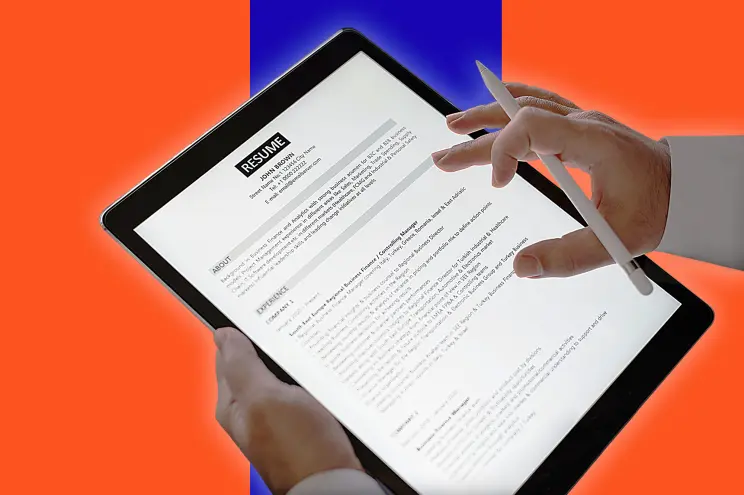Resume Online Services: Empower Your Job Search
Are you ready to embark on a successful job search journey? Crafting an impeccable resume is your key to standing out from the crowd. In today's digital age, online resume services have revolutionized the way job seekers present themselves to potential employers. One such remarkable platform is MyCVCreator.com. In this article, we will delve into the world of online resume services, with a focus on the features and benefits of MyCVCreator.com.
Advantages of Online Resume Services
Convenience and Accessibility
Gone are the days of struggling with formatting and layout. Online resume services offer the convenience of creating a professional-looking resume from the comfort of your home. These platforms eliminate the need for complex design software while providing access to an array of eye-catching templates.
Professional Templates
Online resume services like MyCVCreator.com provide a plethora of professionally designed templates tailored to various industries. These templates incorporate contemporary designs that catch the recruiter's eye and enhance your chances of making a lasting impression.
Customization Options
Personalization is key when crafting your resume. These platforms allow you to customize templates according to your preferences, ensuring your resume truly reflects your personality, skills, and experiences.
Exploring MyCVCreator.com
Features of MyCVCreator.com
MyCVCreator.com offers a suite of features designed to simplify the resume-building process. From intuitive navigation to a user-friendly interface, the platform ensures a seamless experience for users of all technical levels.
User-Friendly Interface
The interface is designed with simplicity in mind. Even if you're not tech-savvy, you can navigate through the platform effortlessly, selecting templates and adding sections with ease.
Template Collection
The platform boasts a diverse collection of templates catering to diverse industries. Whether you're a finance professional or a graphic designer, MyCVCreator.com has a template that aligns with your career aspirations.
Steps to Create a Resume on MyCVCreator.com
Registration and Login
Getting started is as simple as creating an account on the platform. Once registered, you can log in and initiate the resume-building process.
Choosing a Template
With the array of templates available, select one that resonates with your desired job role. Remember, the template's design should complement your content rather than overshadow it.
Adding Information and Sections
The platform guides you through adding essential details such as contact information, work experience, skills, and education. The intuitive interface makes it easy to input information accurately.
Customizing Layout and Design
Make your resume uniquely yours by customizing fonts, colors, and layouts. This step allows you to infuse your personality into the template, making it stand out.
Tips for an Effective Online Resume
Highlighting Key Achievements
Don't just list your responsibilities—highlight your accomplishments. Did you increase sales by 20%? Revamp a website that garnered thousands of views? These achievements grab attention.
Utilizing Relevant Keywords
Many companies use applicant tracking systems (ATS) to screen resumes. Integrate keywords from the job description to ensure your resume passes through the digital gatekeeper.
Keeping it Concise
Recruiters appreciate concise resumes. Craft your content to be informative yet succinct. Capture your essence without overwhelming the reader.
Importance of SEO in Online Resumes
Making Your Resume Searchable
Just as websites rely on SEO to appear in search results, optimizing your resume with relevant keywords ensures it surfaces during recruiter searches.
Matching Job Descriptions
Tailor your resume to match the job description. Highlight skills and experiences that directly align with the role, increasing your chances of getting noticed.
Showcasing Skills and Experience
Highlighting Skill Sets
Create a dedicated section showcasing your skills. Whether technical, soft, or language-related, these skills provide insight into your capabilities.
Showcasing Work Experience
Your work experience tells a story. Use bullet points to describe your accomplishments and responsibilities, painting a clear picture of your professional journey.
Incorporating Education Details
Education matters. Include your degrees, institutions, and graduation years. Recent graduates can also emphasize relevant coursework.
Cover Letters and Additional Documents
Attaching Cover Letters
Some job applications require a cover letter. Use MyCVCreator.com to create a coherent cover letter that complements your resume.
Including Portfolios and Certifications
For creative fields, portfolios are invaluable. Showcase your design, writing, or project management skills by linking to your online portfolio or including certifications.
Mobile Compatibility
Importance of Mobile-Responsive Resumes
Recruiters often review resumes on mobile devices. A mobile-responsive resume ensures your content appears pristine, regardless of the screen size.
MyCVCreator.com's Mobile Experience
MyCVCreator.com's templates are optimized for mobile viewing. Your resume will retain its visual appeal whether viewed on a desktop or smartphone.
Privacy and Security
Protecting Personal Information
While showcasing your achievements, safeguard personal information like phone numbers and addresses. MyCVCreator.com employs encryption to ensure your data's security.
MyCVCreator.com's Data Security Measures
Rest assured, MyCVCreator.com implements robust security measures to protect user data from breaches or unauthorized access.
Conclusion
In today's competitive job market, a well-crafted resume is your ticket to success. Online resume services like MyCVCreator.com streamline the process, offering convenience, professionalism, and customization. With its user-friendly interface and diverse template collection, MyCVCreator.com empowers you to create a standout resume tailored to your aspirations.
FAQs (Frequently Asked Questions)
Can I edit my resume after creating it on MyCVCreator.com?
Absolutely! MyCVCreator.com allows you to revisit and edit your resume whenever needed. Your career journey evolves, and your resume should reflect that.
Are there templates for specific industries on MyCVCreator.com?
Yes, MyCVCreator.com offers templates designed for various industries, ensuring your resume's design aligns with your career path.
Is mobile responsiveness really important for resumes?
Yes, as recruiters often view resumes on mobile devices. A mobile-responsive resume guarantees your content's readability and visual appeal.
Can I use MyCVCreator.com for cover letter creation only?
Certainly. MyCVCreator.com is versatile and allows you to create both resumes and cover letters, ensuring your application package is comprehensive.
Is my data safe with MyCVCreator.com?
Absolutely. MyCVCreator.com prioritizes data security and employs encryption and security measures to protect your personal information.