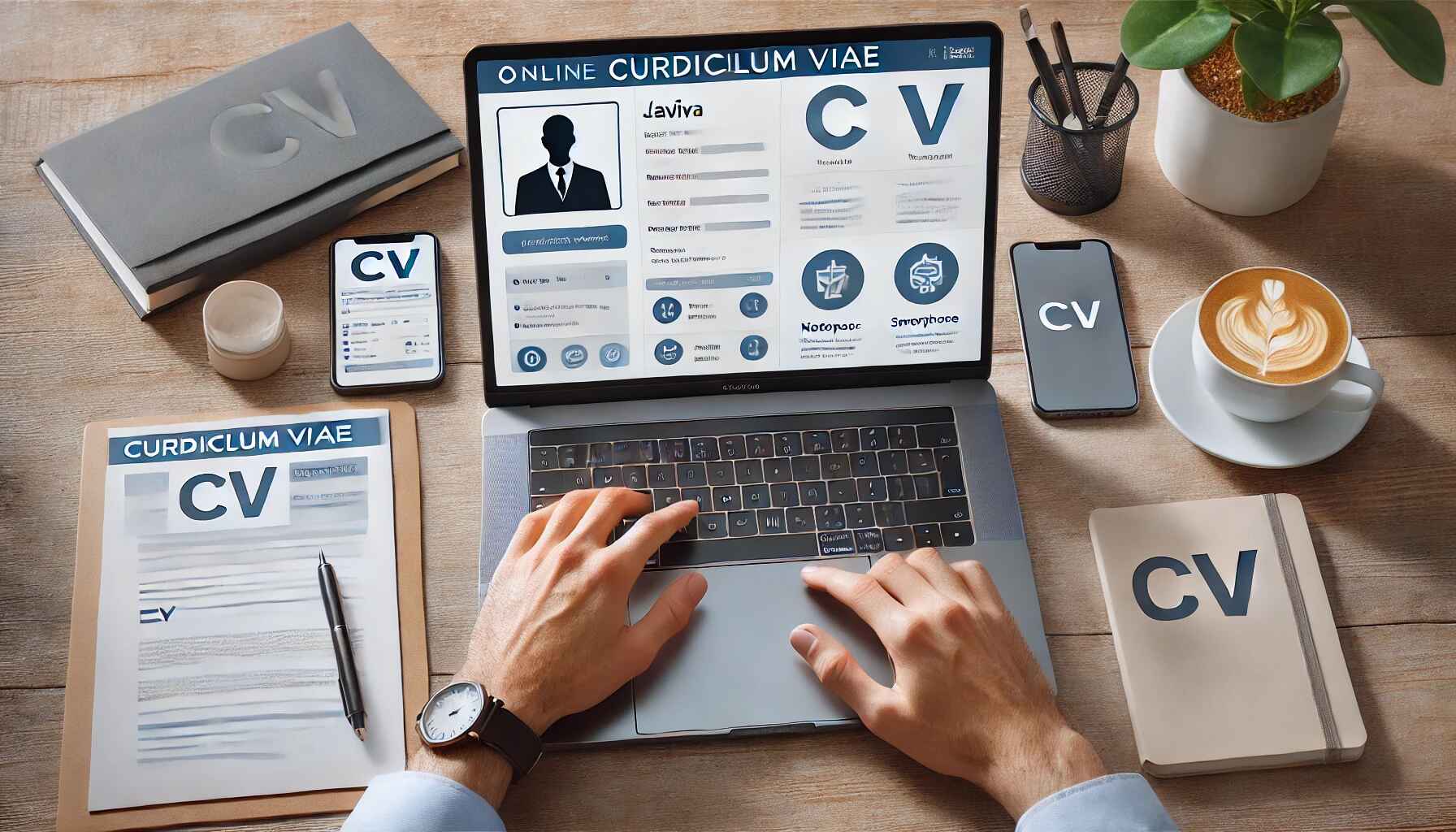Curriculum Vitae Maker: How to Create a Professional CV with Ease
A Curriculum Vitae (CV) is an essential document for job seekers, academics, and professionals who want to present their qualifications and experiences in a detailed and professional manner. Unlike a resume, a CV provides a comprehensive overview of your educational background, work experience, skills, and achievements. In this guide, we will explore the benefits of using a CV maker, how to create a CV step-by-step, and why mycvcreator.com is a powerful tool for crafting a standout CV.
Why Use a Curriculum Vitae Maker?
A Curriculum Vitae maker offers several advantages:
Time Efficiency: Automates formatting and design, allowing you to focus on content.
Professional Templates: Provides access to modern and industry-approved CV templates.
Error Reduction: Helps avoid formatting and structural mistakes.
Customization Options: Allows you to tailor your CV for specific roles or industries.
Easy Updates: Makes it simple to update your CV as your career progresses.
Key Features to Look for in a CV Maker
When choosing a CV maker, consider the following features:
User-Friendly Interface: Should be easy to navigate and use.
Customizable Templates: Offers various design options to suit different industries.
Content Suggestions: Provides tips and sample text to improve your CV.
Export Options: Supports downloading your CV in multiple formats, such as PDF or Word.
Integration with Job Portals: Allows easy sharing or uploading of your CV to job boards.
How to Create a Professional CV Using a CV Maker
Choose a Template
Select a template that aligns with your industry and personal style.
Fill in Your Personal Information
Include your full name, contact details, and LinkedIn profile (if applicable).
Write a Compelling Personal Statement
Summarize your professional background, key skills, and career objectives.
List Your Work Experience
Provide details of your previous roles, achievements, and key responsibilities.
Use bullet points for clarity and highlight quantifiable results.
Add Your Education and Qualifications
Include your degrees, certifications, and relevant courses.
Showcase Your Skills
Highlight both hard and soft skills relevant to the position you are applying for.
Include Additional Sections (Optional)
Awards, publications, languages, volunteer experience, and hobbies.
Review and Edit Your CV
Check for spelling and grammar errors.
Ensure consistency in formatting and style.
Download and Share Your CV
Export your CV in the preferred format and use it in your job applications.
Why Choose mycvcreator.com as Your CV Maker?
Intuitive Design Tools: Create a professional CV without design experience.
AI-Powered Suggestions: Receive tailored content suggestions and keyword optimization.
Free and Premium Templates: Access a wide range of customizable CV designs.
One-Click Download: Easily download your CV in PDF or Word format.
Conclusion
A Curriculum Vitae is often your first opportunity to impress a potential employer. Using a CV maker can streamline the creation process, ensure a polished result, and enhance your chances of landing the job. mycvcreator.com offers all the tools you need to build a professional and impactful CV. Start creating your CV today and take a step closer to your dream job!