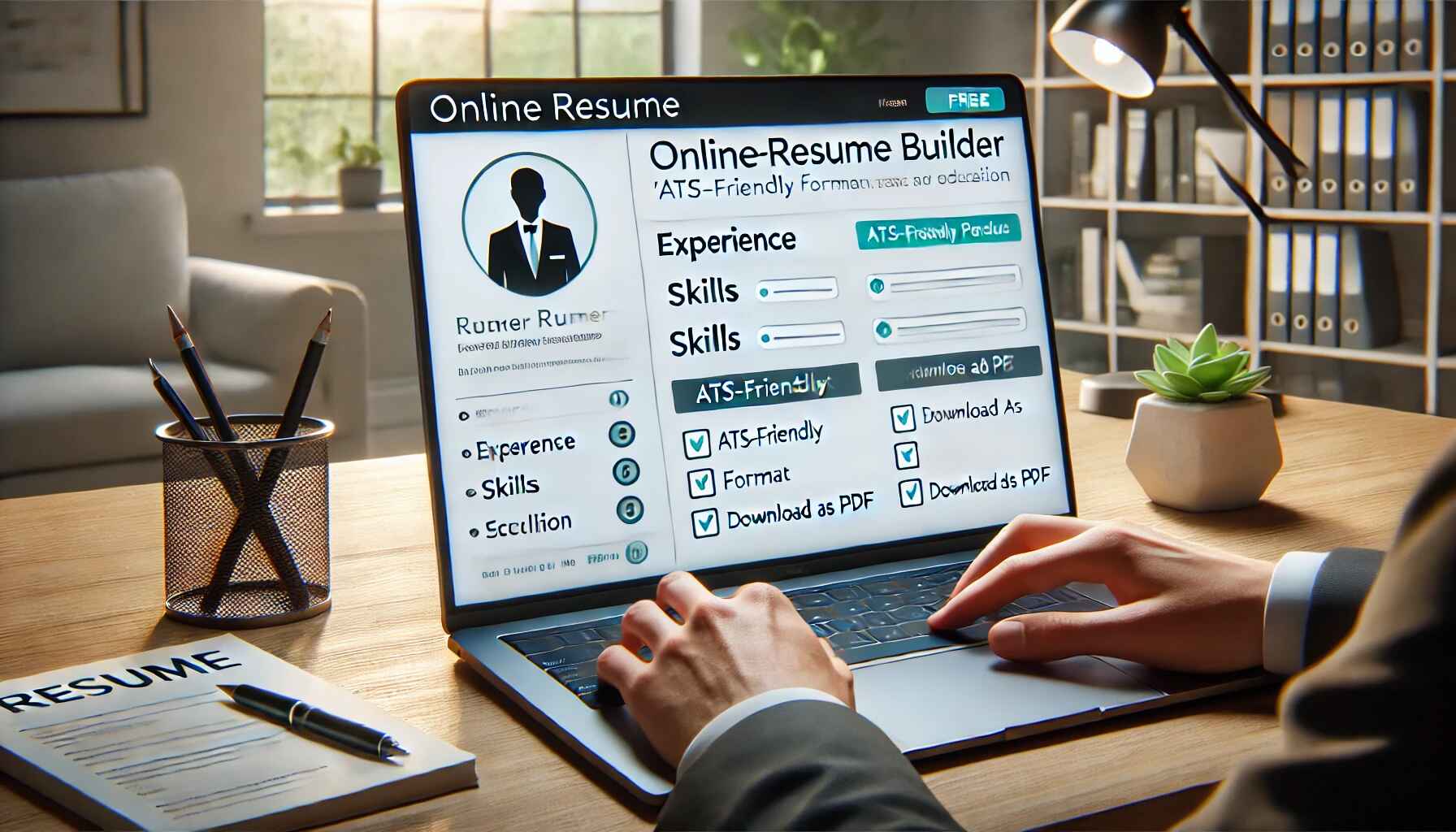How to Make a Professional Resume Online for Free
A well-crafted resume is essential for making a strong impression on potential employers. Fortunately, you don’t need expensive software or services to create a professional resume. With the right online tools and strategies, you can craft a compelling resume for free. In this guide, we’ll walk you through the step-by-step process of creating a professional resume online at no cost.
Why a Professional Resume Matters
A resume serves as your introduction to potential employers, highlighting your skills, experience, and achievements. A professional resume can:
Increase your chances of getting noticed by recruiters.
Demonstrate your qualifications in a clear and concise manner.
Help you stand out from other job applicants.
Best Free Online Resume Builders
Several platforms offer free resume-building tools that are easy to use and customizable. Some of the best options include:
1. MyCVCreator.com
Free resume templates for various industries.
Customization options to tailor resumes to job descriptions.
Downloadable in multiple formats including PDF and Word.
2. Zety
AI-driven resume-building suggestions.
Free templates with modern and professional designs.
Requires a premium account for some features, but a free option is available.
3. Canva
Design-centric resume templates.
Drag-and-drop customization.
Free downloads in PDF format.
4. Novoresume
User-friendly interface with structured guidance.
Allows one free resume before requiring a premium upgrade.
5. Resume.com
Simple, straightforward resume builder.
Free resume downloads with no signup required.
Steps to Create a Professional Resume Online for Free
Step 1: Choose the Right Resume Format
There are three main resume formats:
Chronological – Lists work experience in reverse chronological order (best for experienced professionals).
Functional – Focuses on skills rather than work history (ideal for career changers or those with employment gaps).
Combination – A hybrid of both formats, highlighting both skills and experience.
Step 2: Pick a Professional Resume Template
Choose a template that aligns with your industry.
Keep it clean and readable.
Avoid excessive colors or complex fonts.
Step 3: Add Your Contact Information
Include:
Full Name
Phone Number
Professional Email Address
LinkedIn Profile (if applicable)
Step 4: Write a Strong Resume Summary or Objective
A resume summary should be a brief statement (2-3 sentences) highlighting your key skills and experiences. Example:
"Results-driven marketing specialist with 5+ years of experience in digital campaigns and SEO. Skilled in driving online engagement and boosting conversion rates."
Step 5: List Your Work Experience
Include job titles, company names, and employment dates.
Use bullet points to highlight key responsibilities and achievements.
Quantify achievements where possible (e.g., "Increased sales by 30% in six months").
Step 6: Highlight Your Education
Include degrees, institutions, and graduation years.
Mention relevant coursework if you lack work experience.
Step 7: Showcase Your Skills
Hard skills: Technical and job-specific skills (e.g., programming, data analysis).
Soft skills: Interpersonal abilities (e.g., communication, teamwork).
Use keywords relevant to the job description.
Step 8: Add Certifications and Achievements
If applicable, include:
Certifications (e.g., Google Analytics, PMP)
Awards and recognitions
Volunteer experience
Step 9: Proofread and Edit
Check for grammatical errors.
Ensure consistency in formatting.
Use a resume checker or Grammarly to refine the content.
Step 10: Download and Save Your Resume
Save it as a PDF to maintain formatting.
Keep multiple copies for different job applications.
Tips for Making Your Resume ATS-Friendly
Many companies use Applicant Tracking Systems (ATS) to filter resumes. To ensure your resume gets past ATS scanners:
Use standard fonts like Arial, Calibri, or Times New Roman.
Avoid tables, graphics, and excessive formatting.
Use relevant keywords from the job description.
Where to Distribute Your Resume
Once your resume is ready, consider uploading it to job platforms such as:
LinkedIn – Optimize your profile and share your resume.
Indeed – Apply directly to jobs with your resume.
Glassdoor – Research company insights and job openings.
MyCVCreator.com – Store and customize your resume for different applications.
Conclusion
Creating a professional resume online for free is easier than ever with the right tools and approach. By selecting the best platform, using an appropriate format, and optimizing for ATS, you can create a resume that stands out to employers. Start building your resume today and take the next step in your career!